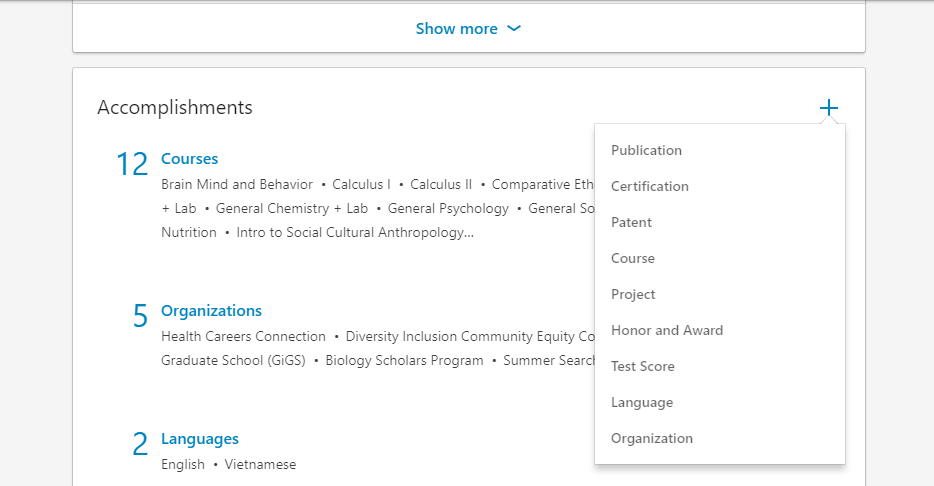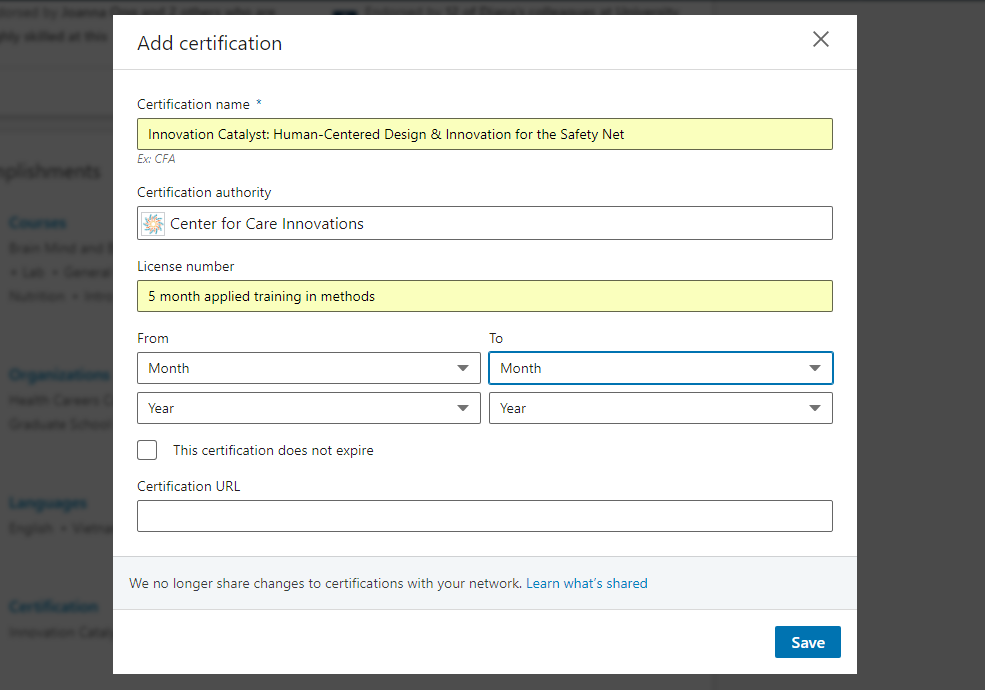| Directions: |
What this looks like on LinkedIn: |
| 1. Go to your profile on LinkedIn: www.linkedin.com. |
|
| 2. Go to the Accomplishments section; click the +, click on Certification in the dropdown. |
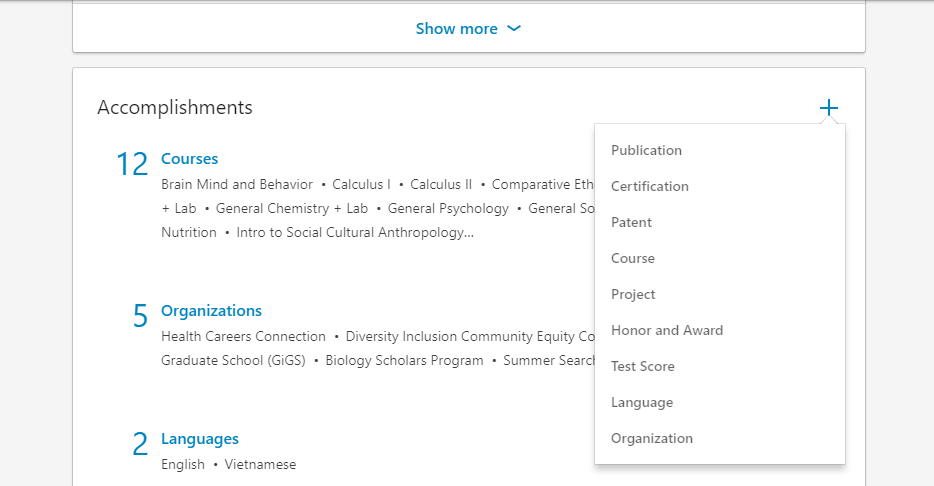 |
3. Complete the box that pops up with the text below:
| Certification Name: |
Innovation Catalyst: Human-Centered Design & Innovation for the Safety Net |
| Certification Authority: |
Center for Care Innovations |
| License Number: |
5 month applied training in methods |
| Time period: |
February 2022 – June 2022 |
|
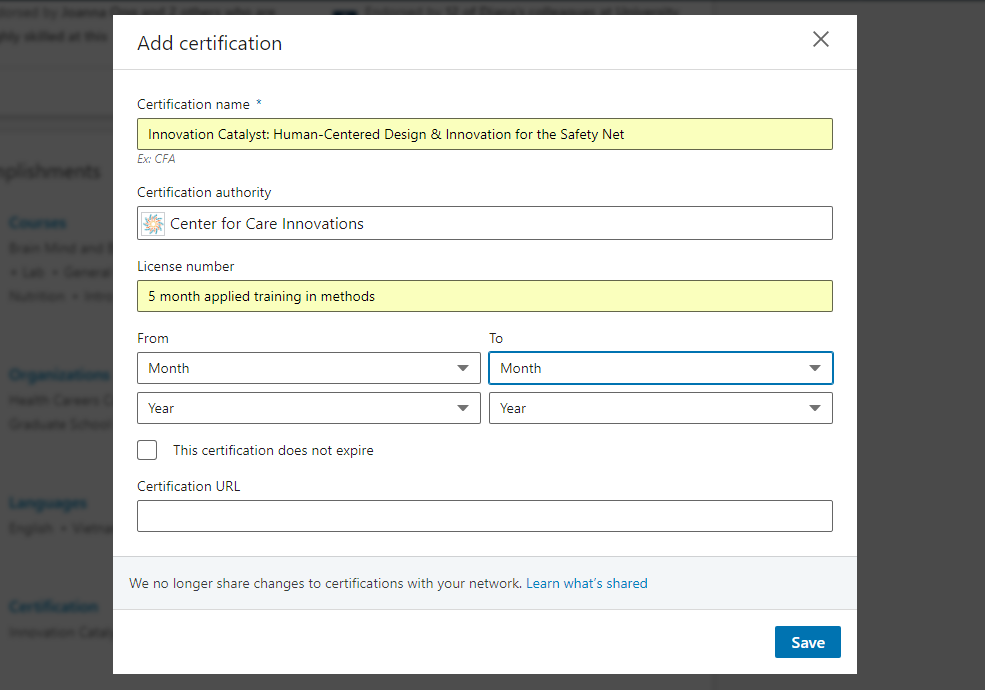 |
| 4. Now it will show up in your profile under Accomplishments & Certifications. |
|